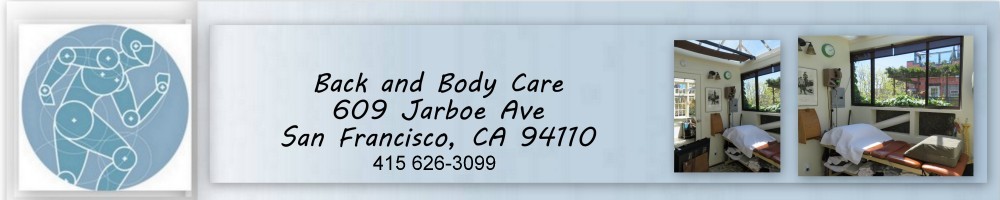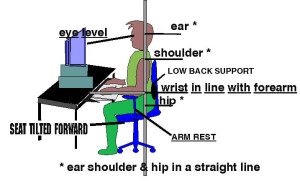PROPER SITTING POSTURE AT A COMPUTER
Are you bending over the computer? Feel back, neck, arms strain, have headaches?
Changing how you sit will effect your entire body.
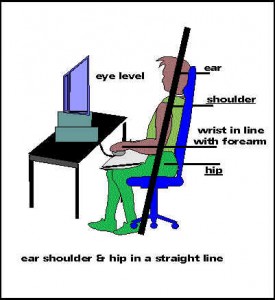
To reduce injury the keyboard and mouse should both be in the neutral zone,in gray. The position with the least amount of arm, shoulder and neck strain is dead center in the neutral zone. I recommend using the mouse with your left hand. (I know most of you are right handed – it is not that hard!) Not only does this give your right hand a break, it allows you to work much closer to the center of the neutral zone. Note: the ten-key number pad is to the right of the letters on the keyboard. This forces you to pla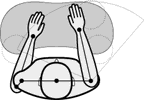 ce the mouse further away from the center position when you use the mouse on the right. When the mouse is on the left it is closer to the center position and there by significantly reduces strain just by it’s position.
ce the mouse further away from the center position when you use the mouse on the right. When the mouse is on the left it is closer to the center position and there by significantly reduces strain just by it’s position.
Human Scale has keyboard trays with the most important features, including negative tilt, easy adjustments and great mouse adaptations. They are competitively priced.If they are out of you price range try a lap desk
Click here for suggested ergonomic supplies.
Click here for suggested books.